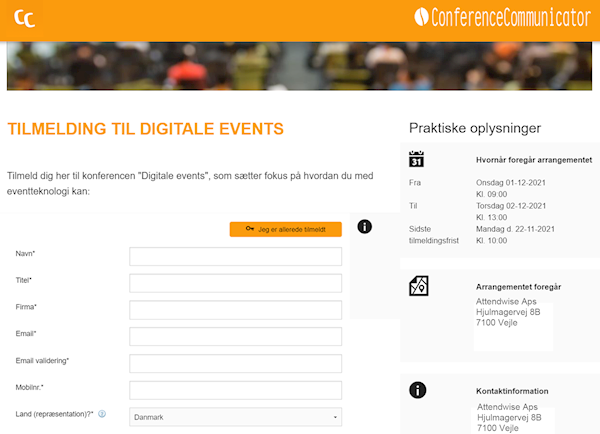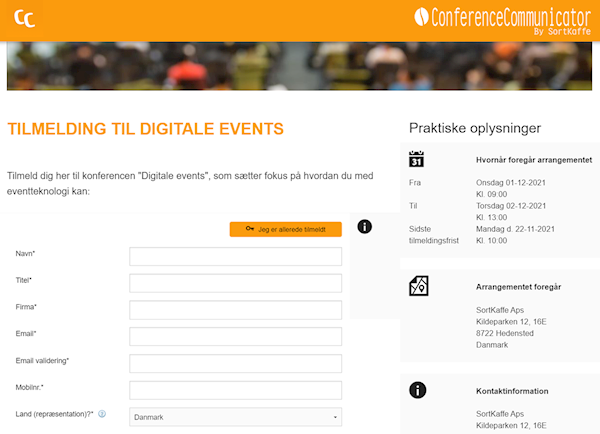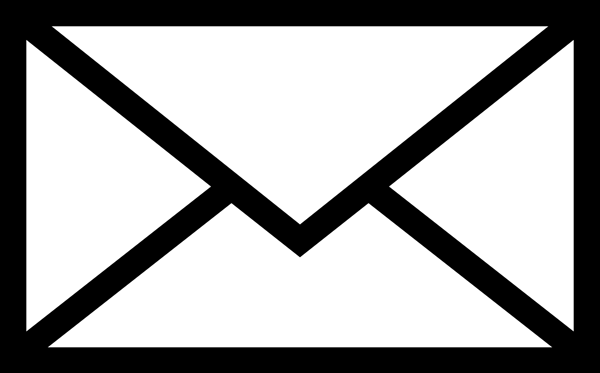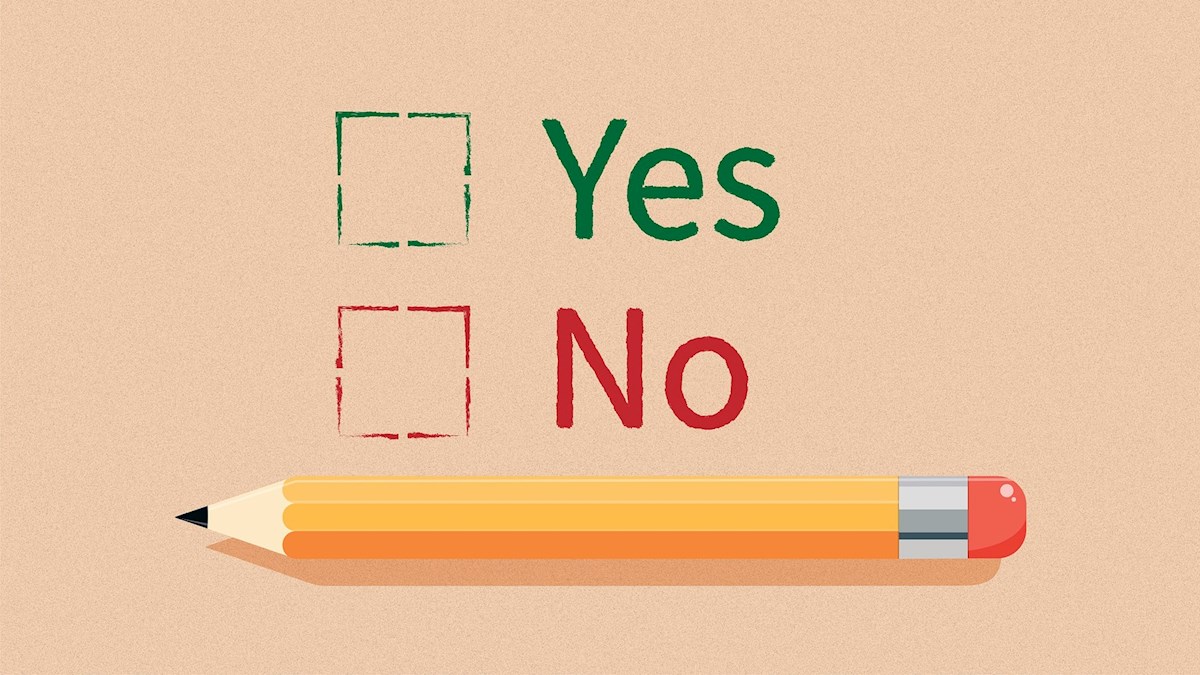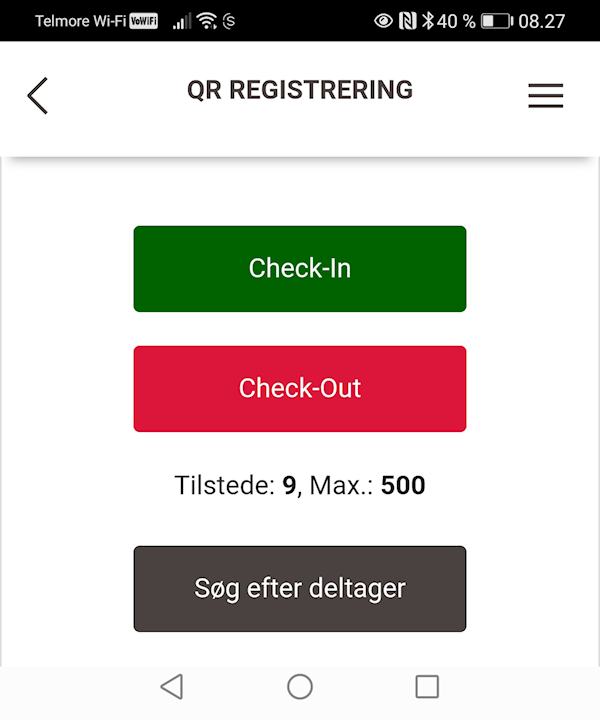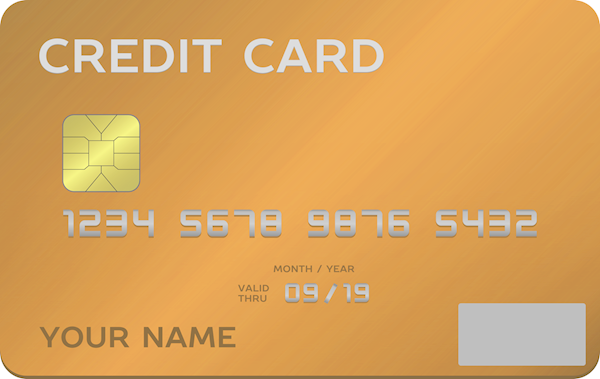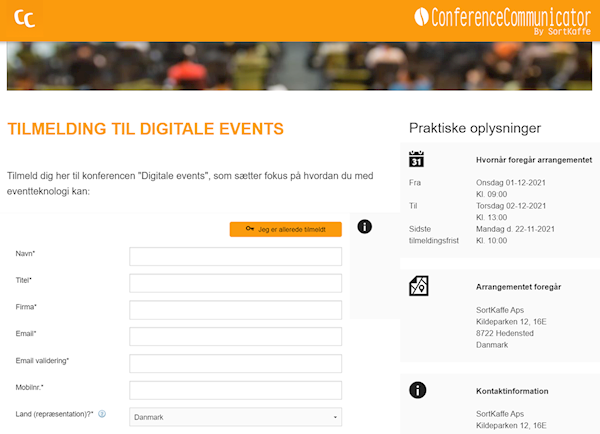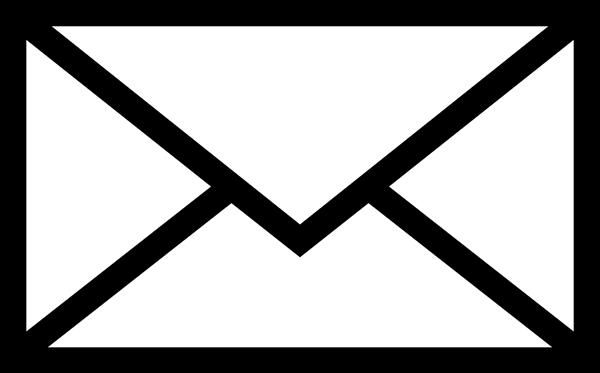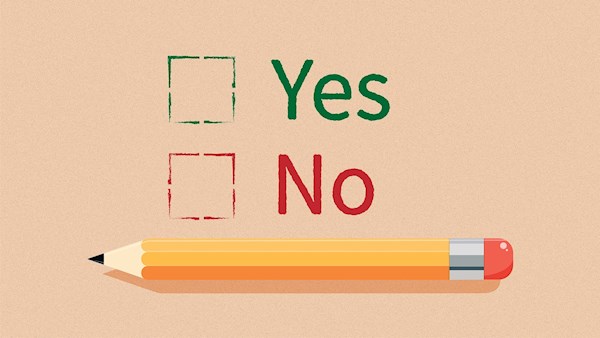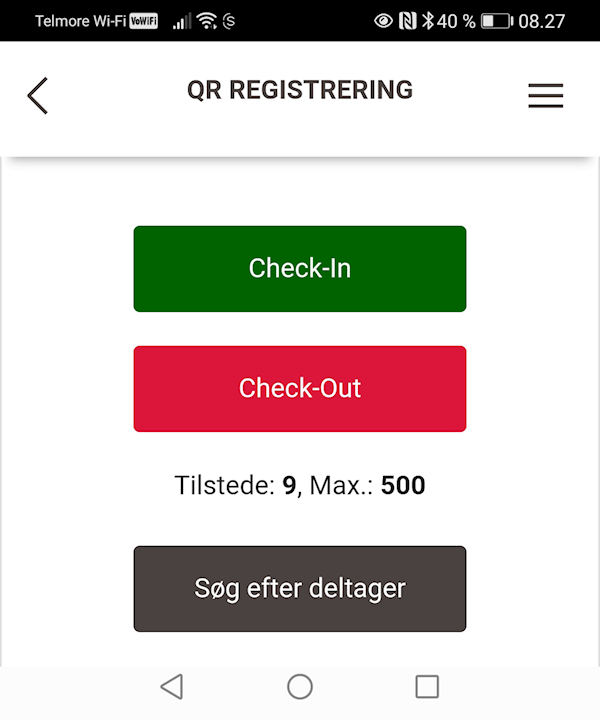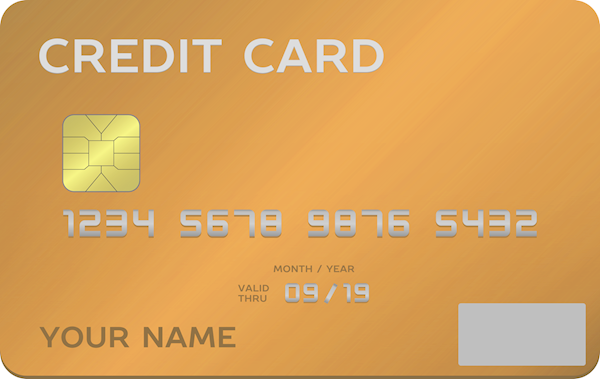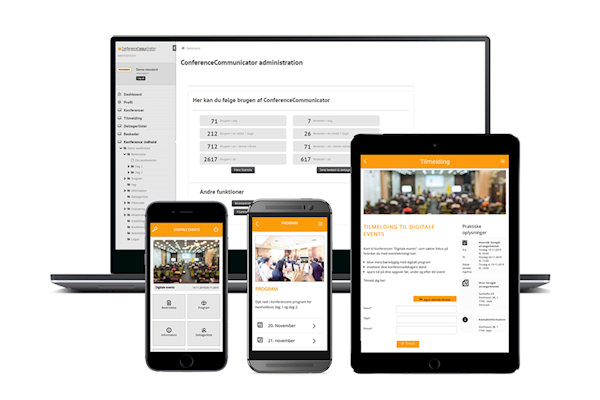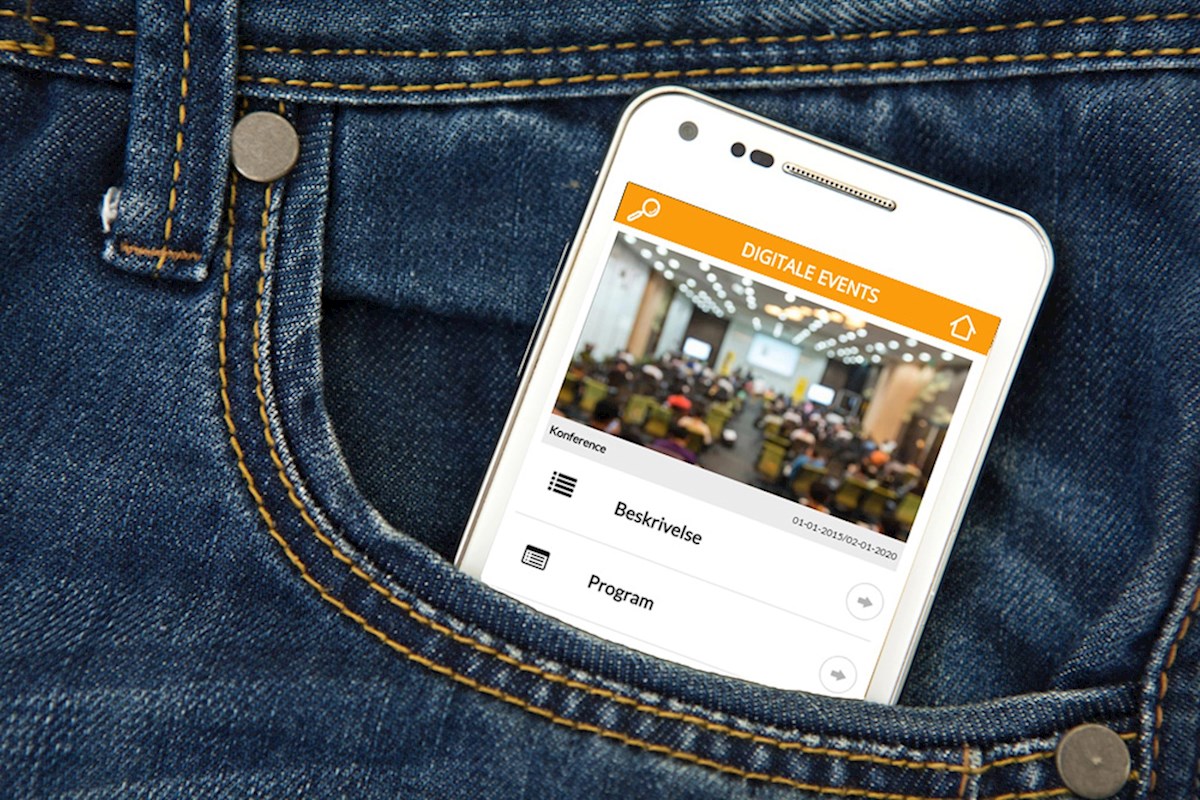1. Can I have my own branded registration site with my own colors, image, and logo?
Yes, of course you get your registration site in your own colors and fonts, as well as an image and logo. If you hold several events that have different color expressions, yes, you can simply set up the different colors you want for each event and registration site.
2. Can I tailor the registration site to collect exactly the participant data that I want?
You set up the registration site to obtain exactly the participant information that is relevant for your event. If you hold several events, yes, you will of course adapt each form to each event. There may be a difference in what information you want to obtain.
3. Which participant data and in what way can I collect participant data?
You obtain exactly the participant data that you need. Typically basic information such as name, title, company, e-mail, and telephone number. As well as possibly country, department, industry, and interests. You can also catch up on interests, choices for hotel, food, and transport. You can obtain data in different ways via text fields, ticks, drop-downs, or radio buttons.
4. Can a participant register other participants on their behalf?
You can set up the registration system to be able to handle the registration of several people at once. A participant can register themselves and others at the same time, or a person can simply register others on their behalf. The person chooses who should receive the registration confirmation and possibly the admission tickets (personal QR code) or the name badges.
5. Can I create several different registration sites for the same event?
Yes, you can create and link several different registration forms and registration sites to the same event. In some cases, you need to obtain different information from your participants. As regular participants, students, and VIPs, as well as presenters and exhibitors.
6. Can I copy registration sites - or do I have to create a site from scratch each time?
You can of course copy and edit your registration forms and registration sites, so you don't have to start over every time you create a new registration form.
7. Can my participants first register for the entire event and later register for workshops and tracks?
Yes, you can easily let your participants register with their data and register for the event first, and later give them access to be able to register for a track or workshop via the registration site. After all, you usually only have the program in place later.
8. Can I send invitations to specific people with pre-filled fields?
Yes, you can invite specific participants via the registration and message system. You import the participants with participant data into the registration system and send an invitation email with a link to the participant's personal registration form. You can optionally fill in several fields or immediately click Register.
You can thereby limit registration to specific invitees. You can also invite the known participants at the same time that you also have open registrations.
9. Can I set up the registration site to record whether the participants want to register or unregister?
If you want the participants you invite to make a conscious choice as to whether they want to come to your event or not, you can have two options where they either register with "Register" or "Unregister".
Then you simply import their participant data into the registration system and invite them with a link to the registration site. Here they can confirm their registration or unsubscribe.
10. Can I obtain pre-registrations for approval before they are registered?
If you need to screen the registered participants before a single registration, you can set up the registration system to be able to handle advance registrations. You can even use a quick method to enroll or unenroll many at once, so you have an efficient approval procedure.
11. Can I ensure that consent is obtained to show the participant on a participant list?
Yes, you can obtain an active consent via the registration form, where the participant chooses whether he/she wants to appear on a public participant list. If you also use the ConferenceCommunicator Event App and/or Event Website, you can display the attendee list therein, which consists of only those attendees who are OK with it.
12. How do I get an overview of my participants regarding registration, de-registration, arrival?
Via the administration system, you can at any time form an overview of who and how many participants have registered for your event, and possibly unregistered or are on a waiting list. You can advantageously scan the participants' QR code on arrival and possibly also at the workshop or track. This way you have full status and an overview of your participants.
13. Can I set up products with prices and accept payment?
Yes, via our product module and payment solution you can set up the products and prices you want. You choose whether you want to use your own invoicing system or ConferenceCommunicator's invoicing system. As well as whether you want to use EAN invoice and/or payment card.
You can even generate cash registers in e-economics’, if you use it as a financial system, via our integration module IEX.
14. Does Attendwise receive and handle the payment on our behalf?
No, we don't. Attendwise, as a software supplier of a registration system, is not entitled to handle transactions on behalf of others. Therefore, the organizer himself receives the direct payment.
15. Can I set up Early Bird prices and can I use discount codes?
Yes, you can set up Early Bird prices with a reduced price for a certain date, after which the deadline price will automatically be adjusted up to the price you have set for then. You can also create discount codes with discount prices if you e.g. want to be able to give reduced prices to your business partners. You can even give them limited reduced tickets and then refer them to the regular price.
16. Can my participants choose hotels and hotel rooms via the Product Module?
Yes, you can set up different types of fields with max numbers such as hotels and room types with different prices in the product module and the payment solution. Where there is a countdown when ordering. You can even offer your participants that they may wish to share a room with another participant, either from the same company or another company. They can then invite the other participant to register via a special invitation link. Can I put together table plans based on the registration system - and how?
17. Can my participants reserve bus places, so I know how many are going with the different ones?
Via the registration system's reservation module, you can create buses with a maximum number of seats, whereby the participants can reserve a seat on the desired bus. There is a countdown for each reservation with the removal of the bus when all seats are occupied. And should there be cancellations, yes, the places will be released again.
18. Can I track which business partners provide the most registrations?
If you are several partners collaborating on an event, you can create partner-specific registration links so that you can track who your registrations are from. Here you can see which of your business partners generates the most registrations.
19. Can I put together table plans and groups?
You can create as many tables as you want with the number of participants that can sit at each table. You assign your participants the tables they must sit at based on the participant list. Of course, you avoid double booking. You can show the table number on the participant's name tag and in the event app via the participant's personal profile.
You can also use the function to put the participants together in teams for workshops or for group work.
20. Can I set up nameplates via the registration system and can they be printed onsite?
Yes, you can set up the nameplate in one of the system's templates, or you can design your own template in the desired format. You select the participant information that you want transferred from the registration form to the nameplate, including logo and possibly QR code. You decide whether the name tags must first be printed onsite when the participants arrive, or whether you want to print them in advance or send them as a PDF to the participants.
21. How do I ensure that I comply with the GDPR in connection with obtaining registrations?
There are both procedural and technical measures that apply in connection with the collection and processing of personal data. Be aware of what information you want to obtain and why.
Remember to design your registration conditions correctly. We are happy to provide a template. Set up our event system to delete participant data after a certain date. And then we as the data processor and you as the data controller have of course signed a data processing contract which complies with the GDPR and the Data Protection Regulation.